Google Search Console is a powerful tool that provides in-depth insights directly from Google about how your blog performs in search results. GSC can be a game-changer for bloggers. It provides crucial information, identifies problems affecting your website, and displays the keywords that bring visitors to your blog.
What is Google Search Console?
Google Search Console is a free tool from Google that lets you monitor, maintain, and troubleshoot your blog’s presence in Google search results. It gives you information about how frequently your website shows up in search results, what queries or keywords drive traffic, and what problems might be influencing your visibility.

Main Features of Google Search Console
-
Performance Report: Shows data on clicks, impressions, and average position in search results.
-
URL Inspection Tool: Allows you to see how Google crawls and indexes specific pages.
-
Coverage Report: Displays which pages are indexed and highlights errors preventing others from appearing in search.
-
Core Web Vitals: Tracks page experience metrics like loading speed and interactivity.
-
Security and Manual Actions: Warns you of any security issues or manual penalties affecting your site.
Why Your Blog Needs Google Search Console
Google Search Console is an essential tool for any blogger looking to improve their online presence and optimize their content for search engines. 1st and most important, it provides bad performance insights, offering data on impressions, clicks, and average positions for your blog posts. This information helps you understand which topics resonate with your audience and where to focus your SEO efforts. Search Console allows you to monitor indexing status, ensuring that Google can find and display your content in search results.
Key Reasons to Use Google Search Console
-
Content Performs: GSC provides details on which blog posts receive the most clicks and impressions, helping you identify what topics resonate with your audience.
-
Find and Fix Errors: Whether it’s 404 errors, 302 errors, broken links, or pages not being indexed, GSC shows errors and provides guidance on fixing them.
-
Optimize for Better Rankings: With data on average rankings for keywords, you can update underperforming posts to improve their visibility.
-
Improve User Experience: GSC’s Core Website report highlights issues with loading speed and interactivity, which impact user experience and SEO.
-
Keyword Tracking: Discover the keywords that bring traffic to your site. This information allows you to optimize existing content and create new posts that target popular search terms.
-
Mobile Usability: Identify any mobile usability issues, ensuring your blog is user-friendly on all devices. A good mobile experience is essential for retaining visitors.
-
Backlink Monitoring: See which websites link to your blog. This helps assess your blog’s authority and can lead to potential partnerships.
-
Content Optimization: Analyze performance data to find underperforming pages. You can then update or improve these pages to enhance their visibility and engagement.
-
Submit Sitemaps: Easily submit sitemaps to Google to help it understand your site structure, improving indexing and visibility.

How Google Uses Search Console Data to Improve Traffic
Google uses data from Search Console to enhance website traffic by analyzing user interactions with search results. This data provides details about the pages that users click on, the keywords they employ, and the performance of those pages. By understanding this behavior, Google can adjust its algorithms to ensure that relevant and high-quality content ranks higher in search results. Locating and resolving indexing problems, Search Console makes sure that more of your content is seen by users. And it tracks page and mobile usability.
Setting Up Google Search Console for Your Blog
Sign Up and Add Your Property: Go to Google Search Console and sign in with your Google account. Click “Add Property” and enter your blog’s domain.
Verify Ownership: Choose a verification method (e.g., HTML tag, Google Analytics, or DNS verification) and follow the instructions to verify that you own the site.
Submit Your Sitemap: A sitemap helps Google understand your blog’s structure. Submit your sitemap under the “Sitemaps” section to make it easier for Google to find and index your content.
Check for Errors and Warnings: After setup, review the “Coverage” section for any issues preventing pages from being indexed.
How Google Search Console Can Drive Traffic to Your Blog
Google Search Console can significantly drive traffic to your blog by providing valuable insights and tools to optimize your content.
It helps you understand how your blog is performing in search results, showing which posts get the most clicks and impressions. By analyzing this data, you can identify popular topics and keywords, allowing you to create more content that resonates with your audience.

Search Console alerts you to any indexing issues, ensuring that your blog is fully visible to search engines. It also provides feedback on mobile usability, helping you improve the user experience for mobile visitors, which is crucial for retaining traffic.Monitoring backlinks and optimizing underperforming pages, you can enhance your blog's overall authority and visibility.
Google Search Console empowers you to make informed decisions that can lead to increased traffic and engagement on your blog.
Benefits of Using Google Search Console for Blogging
-
Free Access to SEO Data: Unlike many paid SEO tools, GSC offers detailed performance data for free.
-
Keyword Insight: See the exact queries that bring users to your site, allowing you to create content aligned with those terms.
-
Indexing Control: Understand which pages Google has indexed and troubleshoot indexing issues.
-
Content Improvement: GSC highlights areas where your content could rank better by providing data on impressions, clicks, and average position.
Key Google Search Console Metrics to Watch
When you open Google Search Console, you’ll see several sections filled with metrics that can help you understand how your blog performs.
Here are some of the most critical metrics:
- Total Clicks: The number of clicks your blog received from search results over a specific period.
- Total Impressions: How often your blog posts appeared in search results.
- Average Click-Through Rate (CTR): The percentage of impressions that led to a click. A higher CTR generally means more compelling titles and descriptions.
- Average Position: Your blog’s average ranking in search results for a specific query. Pages ranking on the first page drive the most traffic, so aim for position 1–10.
Who uses Google Search Console?
Website development companies, software development firms, digital marketing agencies, and individual website owners all rely on Google Search Console to optimize their online presence and enhance performance. This powerful tool provides crucial insights into how websites are performing in Google search results, allowing users to monitor key metrics like clicks, impressions, and average rankings. It helps identify and resolve indexing issues, ensuring that all relevant content is visible to search engines.
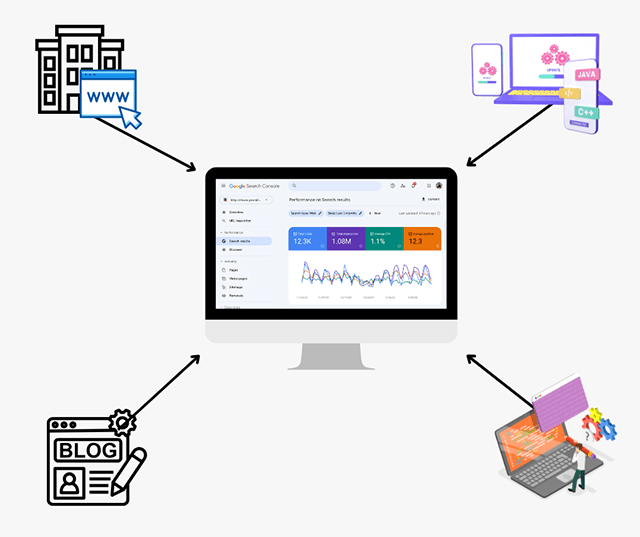
Finally, Google Search Console is an invaluable tool that helps bloggers and any company unlock insights into what drives traffic to their sites. By regularly using GSC, you can make data-driven decisions to optimize your content, reach a larger audience, and keep growing your blog traffic.
